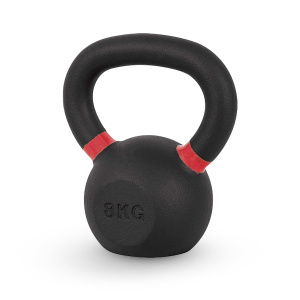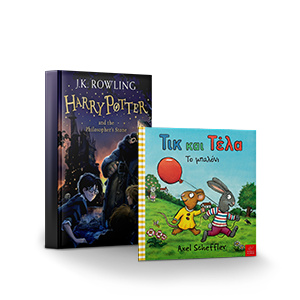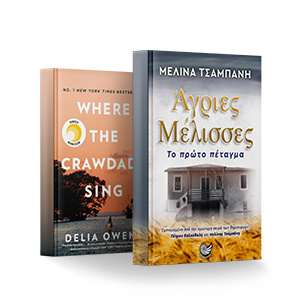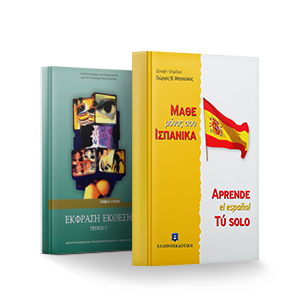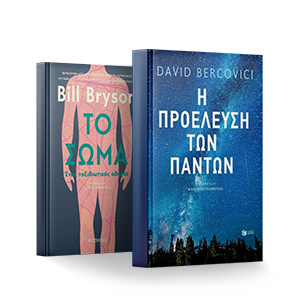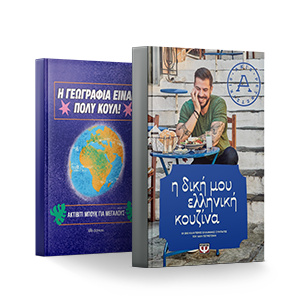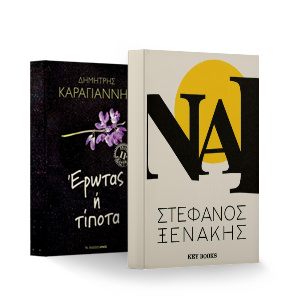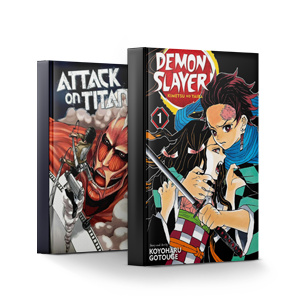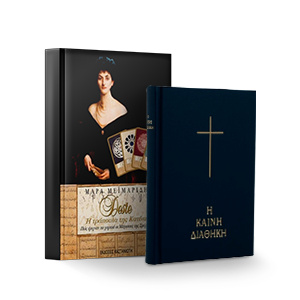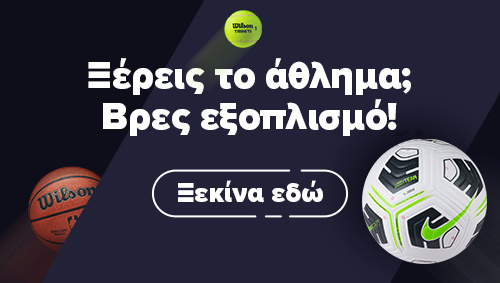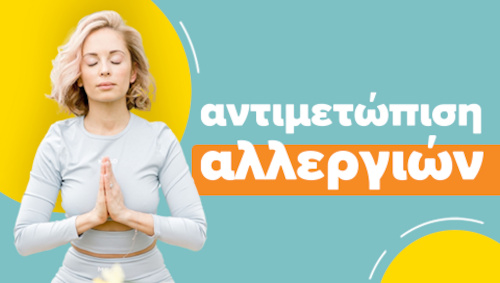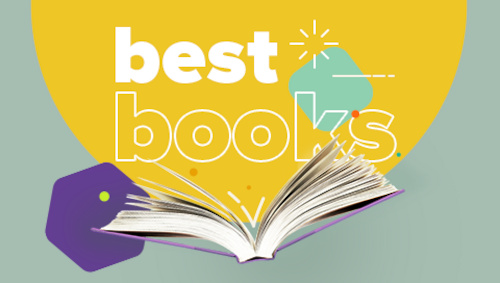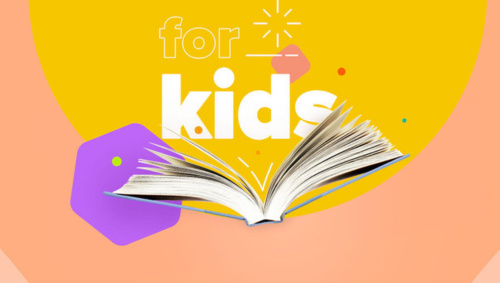How to choose the right Barcode Scanner
To select the right barcode scanner, you need to consider the types of barcodes you will be scanning, the environment in which you will be using it, its functions, the connection method, your budget, and the reviews of the options. The most important criterion, in addition to the above, is functionality and reliability, as it is a tool that will better coordinate and organize your business, whether you use it at the cash register or for inventory management. Here are the most important details that will help you choose the optimal barcode scanner for your needs.
Barcode scanners are an essential tool for a business, whether used at point of sale or for recording products during inventory management. Below, we will mention everything you need to keep in mind before impulsively purchasing such an important tool.
How does a Barcode Scanner work
Barcode readers have 3 ways of reading barcodes.
- Laser: The scanner decodes the reflection of the barcode lines into a code using a laser. Laser scanners are the fastest in reading barcodes and have a long range, but they can only read 1D barcodes (see below for different types of barcodes). They are suitable for use at the cash register.
- Linear Imager: Linear scanners take a picture of the barcode and analyze the image. Thus, they can operate reliably in outdoor areas with intense light and read damaged barcodes. Therefore, they are suitable for recording products during transportation. Like lasers, linear imager scanners can only read 1D barcodes.
- 2D Area Imager: They function like linear imager scanners, with three main differences. They can read both 1D and 2D barcodes, can scan a barcode from any side, and can scan a barcode from any surface (computer screen, mobile). They are suitable for supermarkets and cases where reading 2D barcodes is required (e.g. concert venues).
The 2 factors you need to consider
1. Where will I use the Barcode Scanner (Wireless vs Wired)?
![enter image description here][2] Depending on the type of business, you will need to decide whether you need a wireless or wired scanner. Wireless barcode scanners operate with WiFi, Bluetooth, or Radio Waves. You will need them for recording inventory or receiving products that require barcode scanning. However, if you need a barcode scanner at your store's cash register, then prefer a wired one. Wired barcode scanners mainly connect with USB, but also with Serial or Keyboard Wedge cables (see photo 1,2,3 below) and are more reliable and user-friendly at point of sale as they do not require charging and are not dependent on WiFi network. ![enter image description here][5] This ensures that your cash register will have a continuous flow and there will be no queue due to the instability of the wireless network or because the barcode reader's battery has run out.
2. What Barcodes do I work with? (Reading Capability)
Another factor you need to consider is the type of barcodes you work with. Barcode scanners can either read 1D barcodes or 2D barcodes. If you need a barcode reader that can read EAN-13, 128, or 39 (see Images 1, 2, 3) and UPC (see Image 4), then a [Laser 1D barcode scanner][6] or a [Linear Imager 1D barcode scanner][7] will be sufficient. ![enter image description here][8] However, if the barcodes you need to scan are PDF (see Image 5), QR Codes (see Image 6), or DATRMAX (see Image 7), then you will definitely need a [2D barcode scanner][9]. The main difference between the two reading capabilities is that 2D barcode scanners can read both 1D and 2D barcodes, while 1D barcode scanners cannot read 2D barcodes. However, the cost of 1D scanners is significantly lower, so if you don't work with 2D barcodes, you can do your job with a simple 1D scanner. ![enter image description here][10]
Types of Barcode Scanners
Now that we have seen the basic technical specifications, in the following lines we will talk about the different types of barcode scanners and what you should prefer depending on your business.
1. Handheld Scanner
![enter image description here][11] Handheld scanners are the only barcode scanners that do not have any specialization, but due to their size and cost (starting from €10), they are the most common tool for scanning barcodes. They are found in points of sale, such as clothing stores, mini markets, or even supermarkets. They are also used for inventory and merchandise recording. However, pay attention to their reading capability! If they are intended for use in supermarkets and retail stores, then you will be covered with a 1D barcode scanner. But if you need them for more demanding tasks, such as reading QR Codes, then you will need to increase the cost (about €40) and buy a 2D barcode scanner. Also, don't forget that according to the decision of AADE, receipts from cash registers will now have the form of QR Code, as well as the barcode on public documents (e.g. authorizations and responsible declarations).
2. Presentation Scanner
![enter image description here][14] Presentation scanners have the ability to read a barcode from any side (omnidirectional) without the need to press any button. They are suitable for cash registers that require fast service, such as supermarket cash registers.
3. In-Counter Scanner
![enter image description here][16] In-counter scanners have the ability to quickly read a barcode from all sides. They often have an integrated scale to weigh products at the checkout. They are suitable for supermarkets, grocery stores, and generally for stores where the price of the product is determined by its weight.
4. Fixed Scanner
![enter image description here][18] Fixed scanners are perhaps the most specialized scanners. They are part of a larger automated system and are mainly used for recording packages for shipment, as well as products that have just been packaged and are about to be released to the market.
5. Portable Terminals (PDA)
![enter image description here][20] [Portable Terminals (PDA)][21] are the ideal solution for capturing and managing goods. These are small handheld computers that have the ability to scan a barcode, decode it, and store all the information about the scanned product in your ERP system - as well as in the device itself. PDAs, depending on their use, are divided into two sub-groups. Large portable terminal PDAs (see image 1) are designed for use in large warehouses or open spaces, as they are resistant to falls and adverse weather conditions due to their construction. Smartphone PDAs (see image 2) are widely used in cafes and food establishments, as they can support software similar to that used in PoS systems. In addition to being a ordering tool, they are ideal for delivery tracking (e.g. courier) as they have GPS and a touch screen for digital signatures, as well as an integrated camera to document the condition of the product for delivery. They are also suitable for managing goods in smaller businesses (e.g. a mini market), as their requirements are lower and their small size makes them more flexible than large portable terminal PDAs.6. Socket Scanner
![enter image description here][22] [Socket scanners][23], although slow in reading barcodes, are very lightweight, making them a useful tool for capturing and managing goods in warehouses and small stores. All you have to do is synchronize them with a computer, so that every time you scan a product, the data is directly stored in it.
7. Price Checker
![enter image description here][24] Finally, [price checkers][25] are mainly intended for use in-store by your customers, so that they can confirm the price of a product. They are commonly found in supermarkets and large retail stores.
Summary
The barcode scanner you purchase should have the features that fully meet your needs. The more specialized and complex your needs are, the higher the expected cost. However, a barcode scanner is an investment that will definitely pay off. If you choose a very cheap one that does not meet your actual needs, it can result in much higher operational costs later on and negate the initial cost savings. We recommend that you consider functionality and reliability as your primary criteria, as this is a tool that will better coordinate and organize your business, whether you use it at the cash register or for managing your inventory.
<!DOCTYPE html>
Barcode Scanners Guide
Table of Contents
- Introduction
- Types of Barcode Scanners
- Choosing the Right Barcode Scanner
- Barcode Scanner Features
- Barcode Scanner Maintenance
- Conclusion
Introduction
Welcome to our guide on barcode scanners! In this guide, we will provide you with all the information you need to know about barcode scanners and how to choose the right one for your needs.
Types of Barcode Scanners
1D Barcode Scanners
1D barcode scanners are the most common type of barcode scanners. They can read traditional linear barcodes.

2D Barcode Scanners
2D barcode scanners are capable of reading both traditional linear barcodes and 2D barcodes, which can store more information.

Wireless Barcode Scanners
Wireless barcode scanners allow you to scan barcodes without being tethered to a computer or device.

Handheld Barcode Scanners
Handheld barcode scanners are portable and easy to use. They are suitable for various applications.
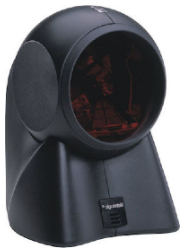
Fixed Barcode Scanners
Fixed barcode scanners are designed to be mounted in a fixed position, such as on a counter or conveyor belt.

Choosing the Right Barcode Scanner
When choosing a barcode scanner, consider the following factors:
- Barcode type compatibility
- Connectivity options
- Scanning distance
- Scanning speed
- Durability
- Price
Barcode Scanner Features
Laser 1D Barcode Scanners
Laser 1D barcode scanners use laser technology to read traditional linear barcodes.
Learn more
Linear Imager 1D Barcode Scanners
Linear imager 1D barcode scanners use image capture technology to read traditional linear barcodes.
Learn more
Area Imager 2D Barcode Scanners
Area imager 2D barcode scanners can read both traditional linear barcodes and 2D barcodes.
<a href="/c/136/barcode-scanners/f/1031128